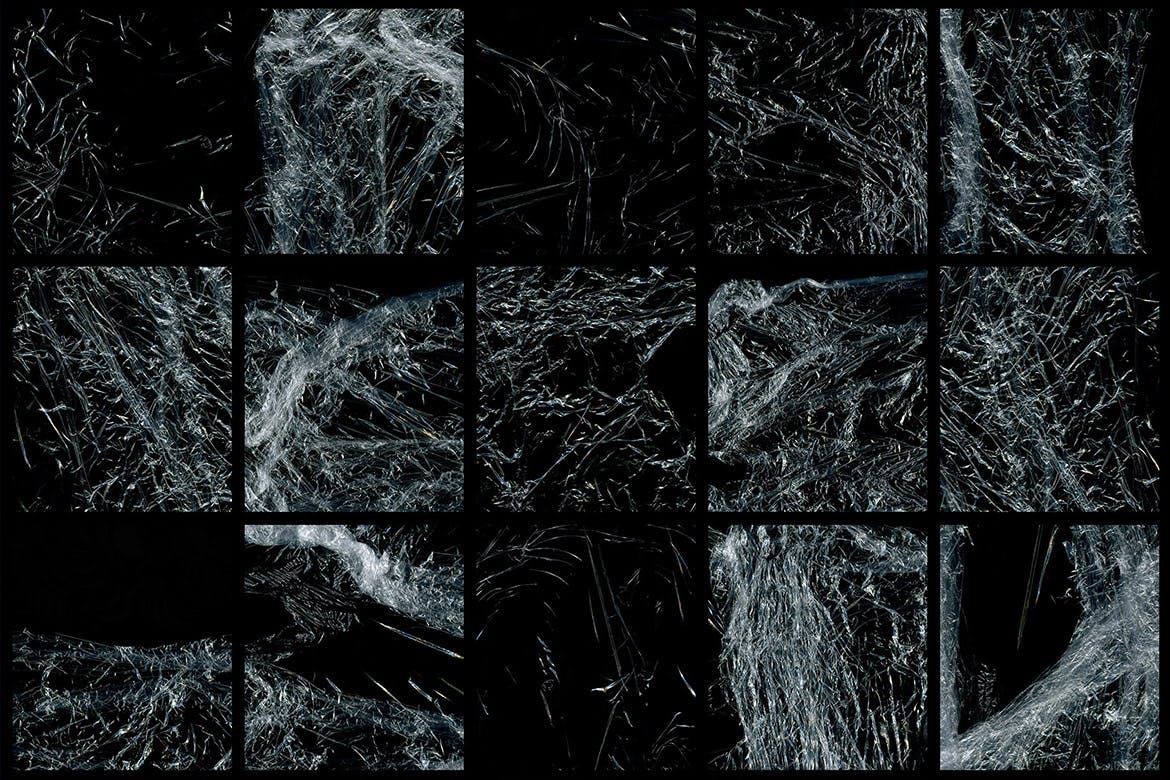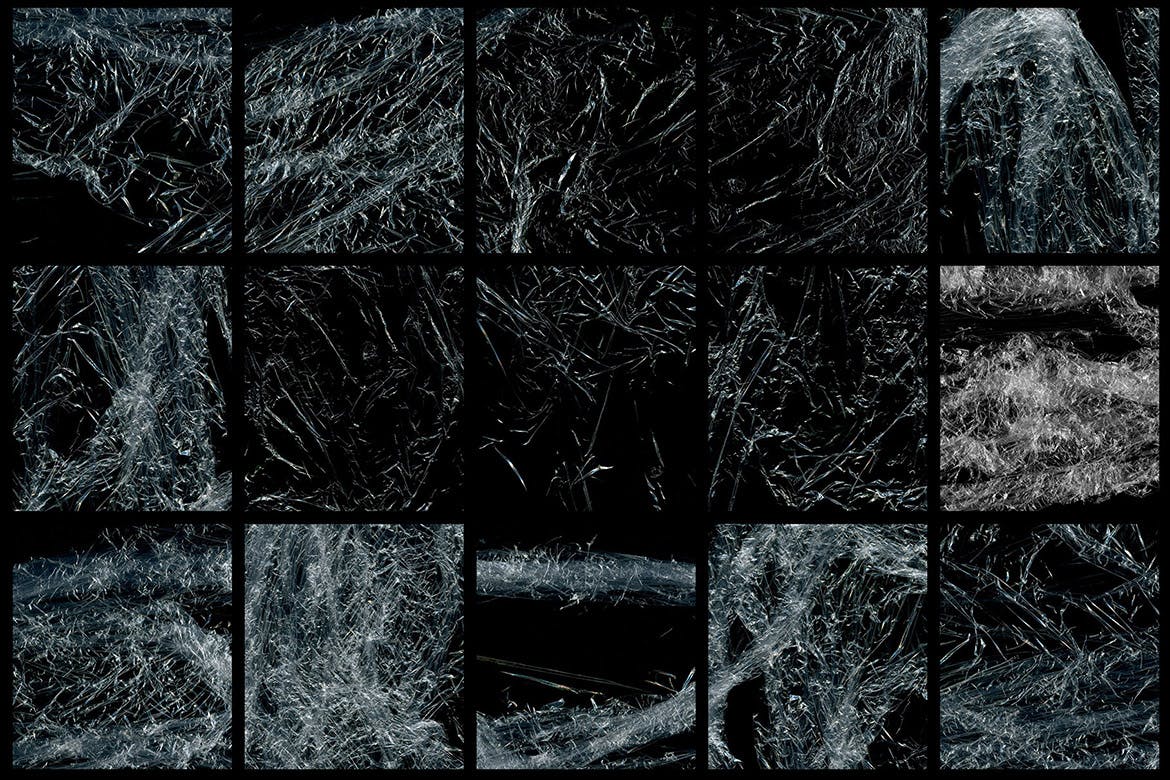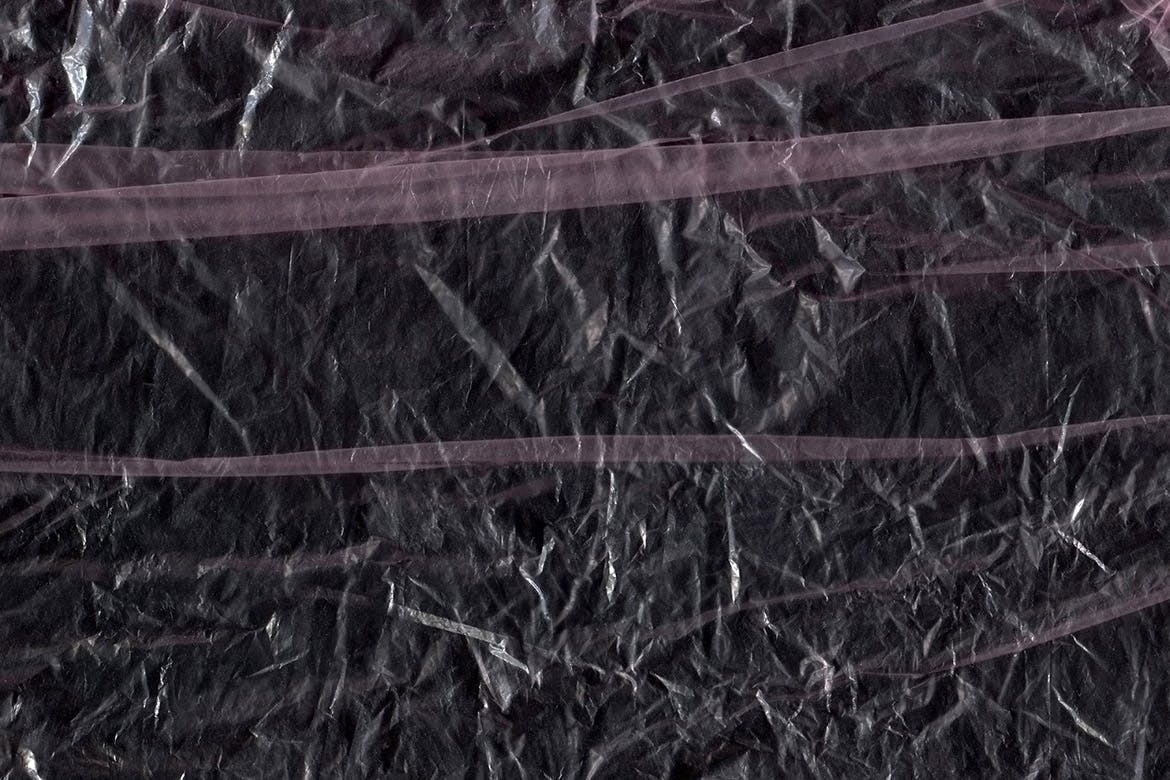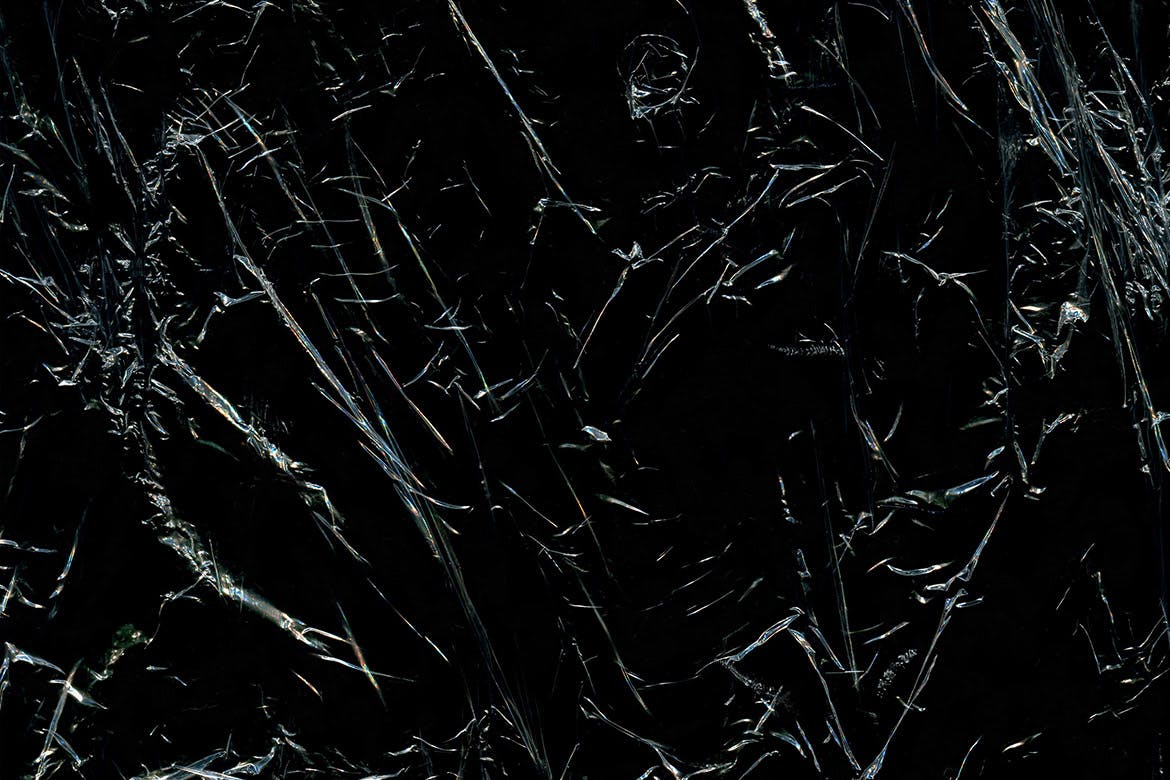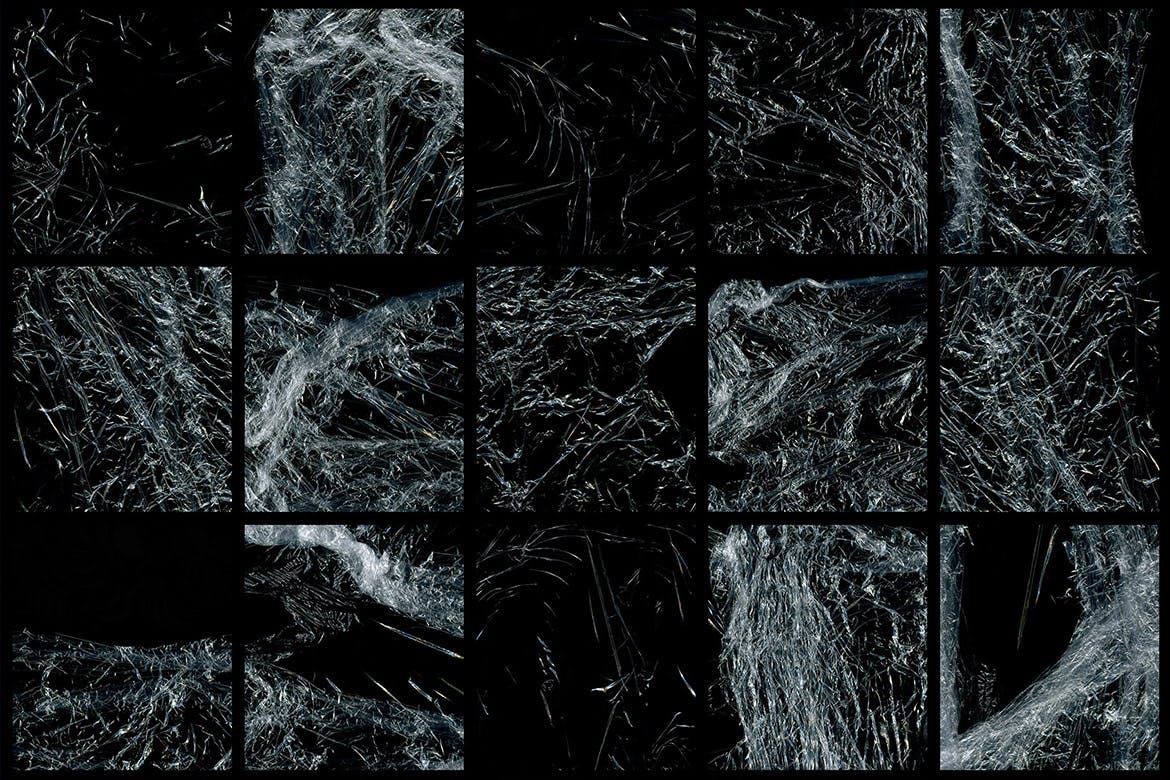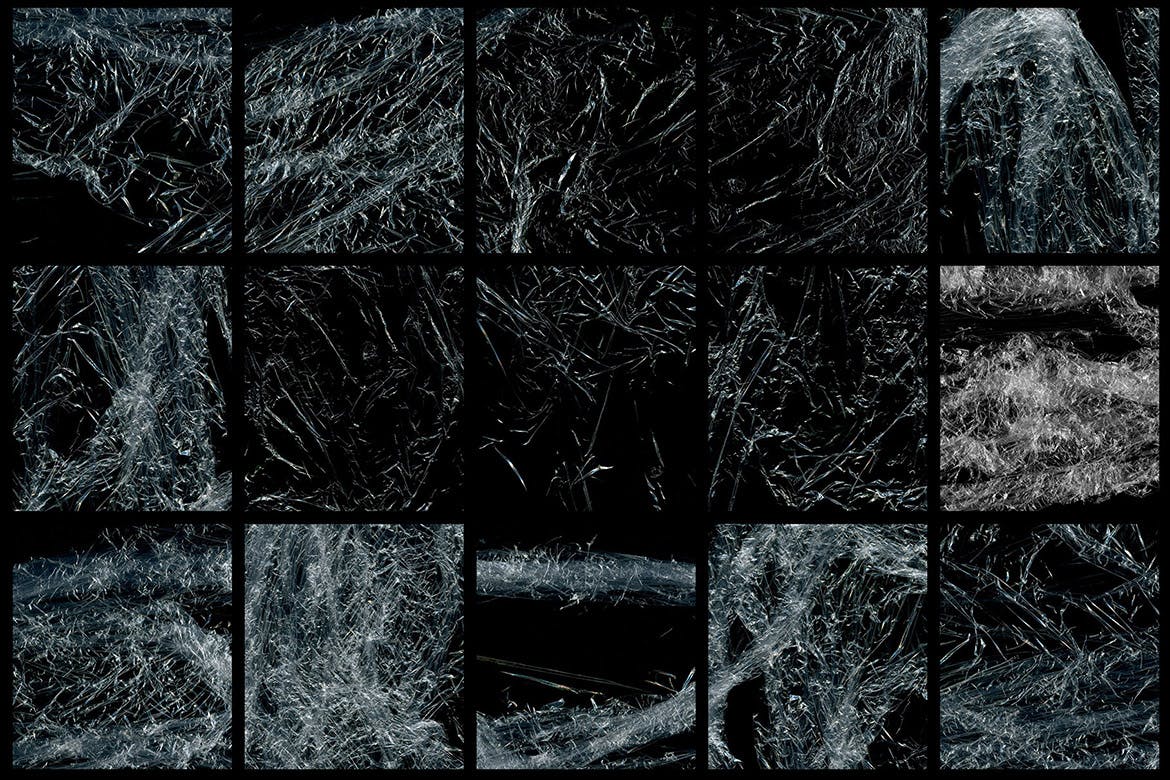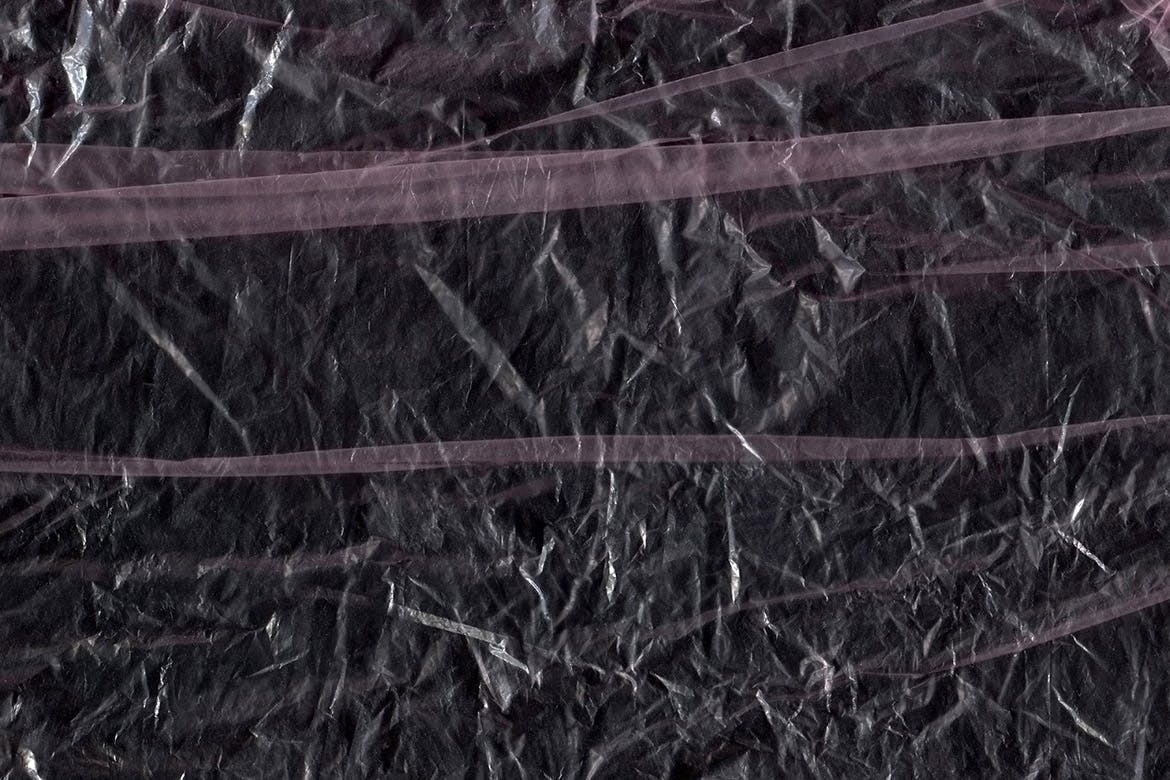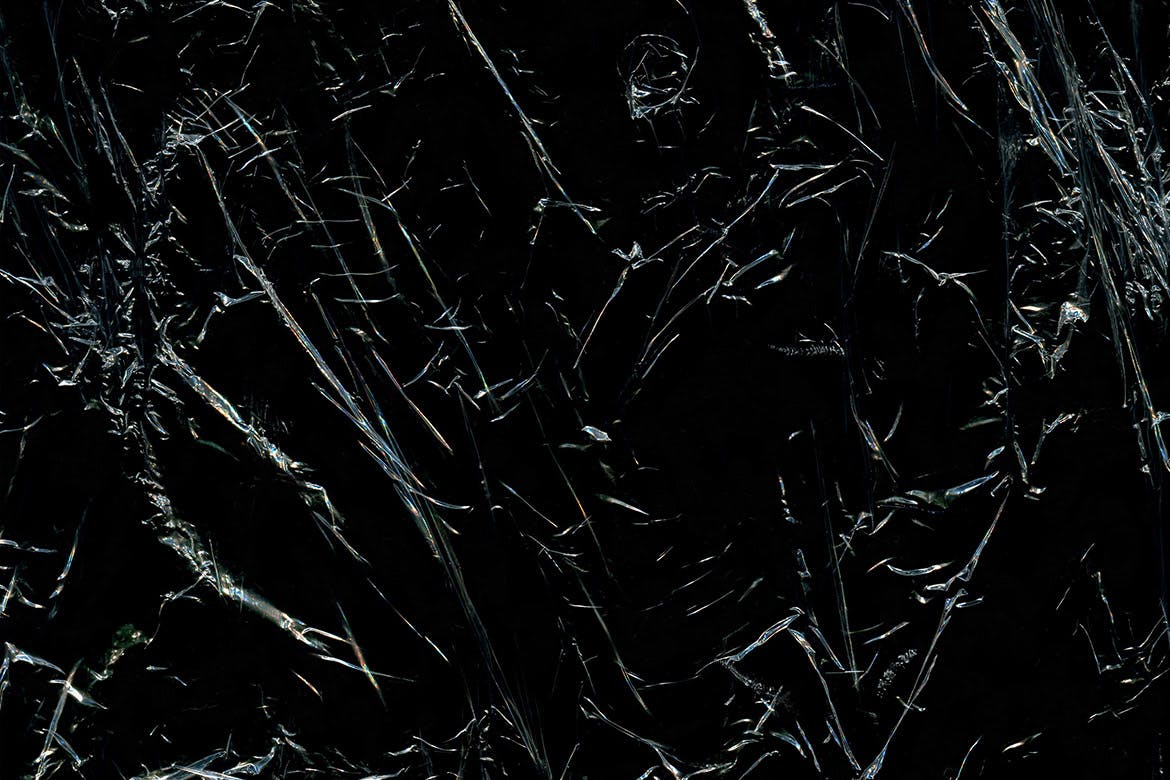30款透明薄膜塑料叠层纹理设计素材 30 Plastic Texture Overlays
上传:Jackson | 来源:feifantuku.com | 热度:
第一卷塑料纹理覆盖-添加一些塑料包装效果到您的设计和照片!
3000×3000分辨率,30种不同的塑料覆盖作为JPEG和PNG文件。
如何使用:将overlay.jpeg文件放在图像顶部,并将图层混合模式设置为屏幕。或者只使用一个透明的png文件。完成!
提示:
- 复制层,使效果更密集!
- 把效果结合起来!
- 使用滤镜-锐化-取消锐化遮罩使覆盖层更锐化
- 使用filter–blur–(您选择的模糊)添加更多的运动和模糊效果