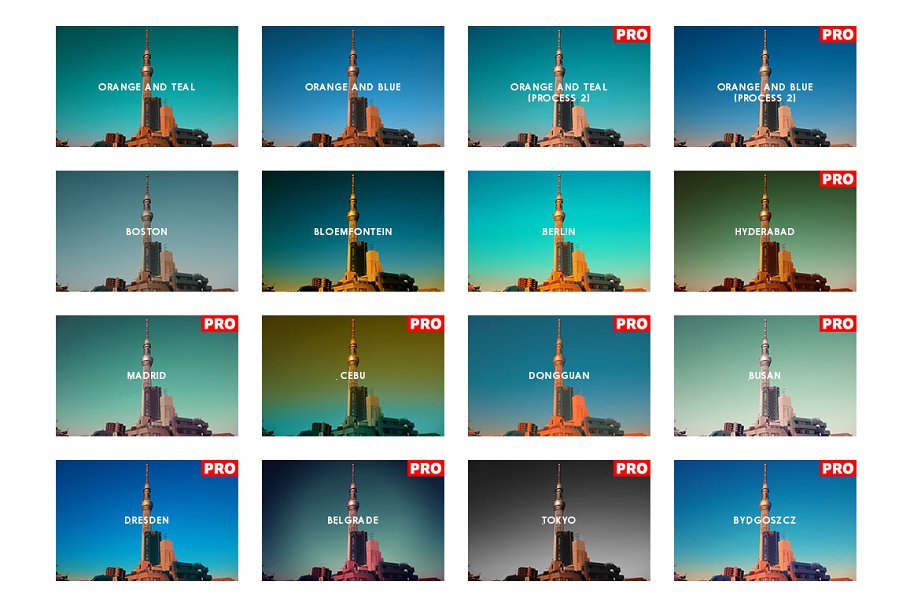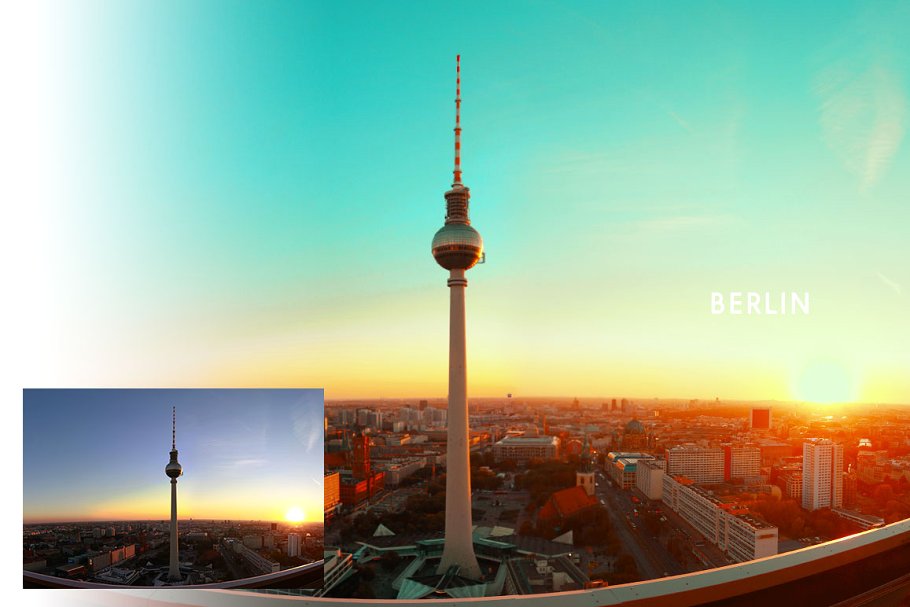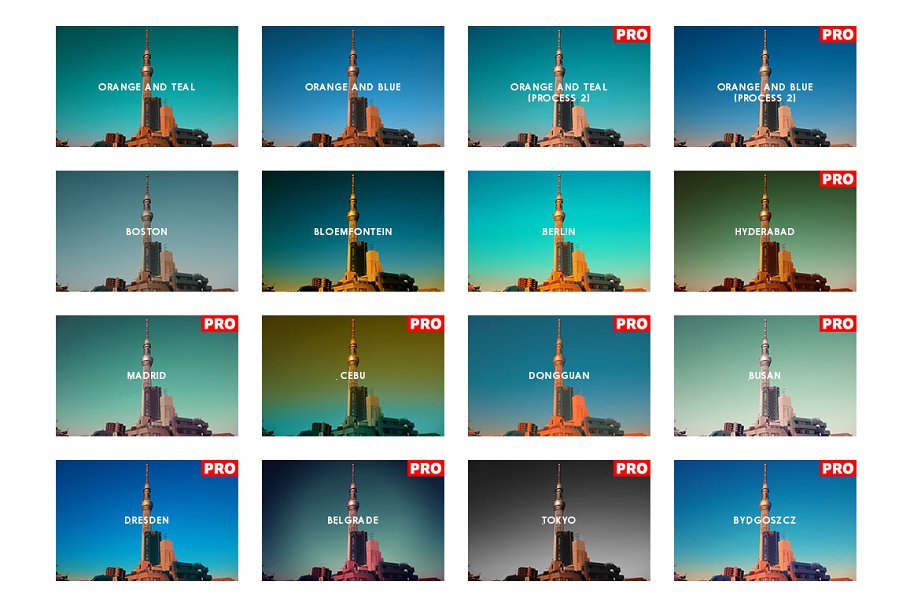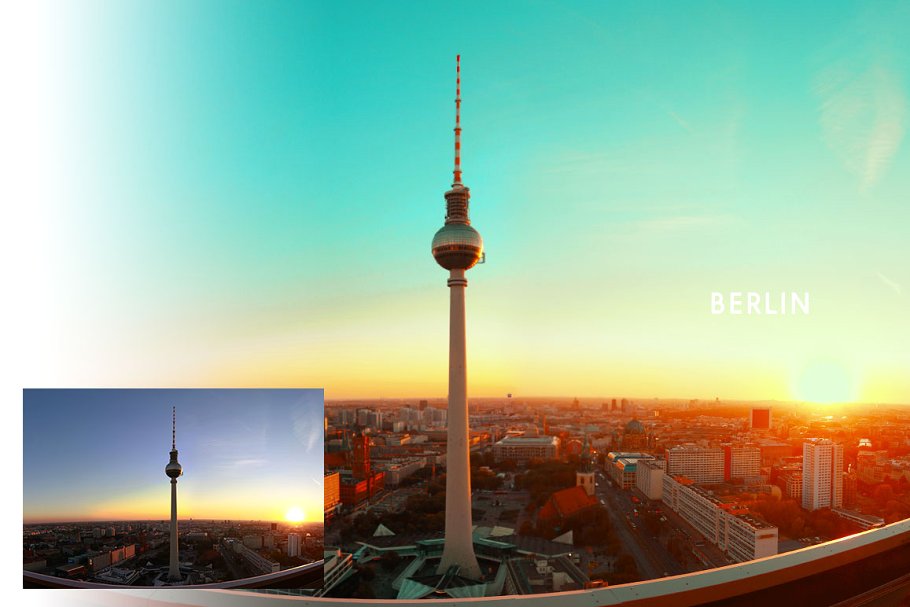橙茶&橙蓝色系调色PS动作 Orange Teal Photoshop Actions + LUTs
上传:pinkpig | 来源:feifantuku.com | 热度:526
这些Photoshop动作和LUTs会将照片中的颜色转换为各种橙色-蓝绿色和橙色-蓝色效果。
Photoshop动作是完全可编辑和无损的。您还可以在Adobe Premiere、After Effects、Final Cut Pro、Affinity Photo等其他软件中使用LUTs
完全控制可堆叠的LUTs:这些LUT被分割成几个文件,它们的工作方式就像分层一样,可以通过调整每个LUT的不透明度来定制外观。
适用于:
- Photoshop CS1及更新版本(包括Photoshop CC)
- Photoshop元素11和更新
- 所有支持LUTs的软件(包括Affinity Photo, Adobe Premiere, Adobe After Effects, Final Cut Pro等)
- Mac和Windows